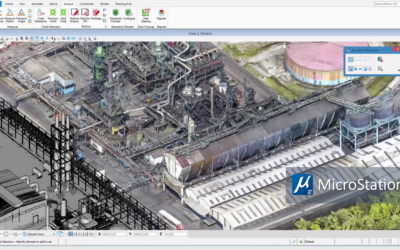VersaCAD 2015 is now available and is compatible with all newest Windows versions. Some of the new features include: Mouse Features
- Ability to select menu title with mouse. This allows the ability to switch between the + and – menus (example: Modify+, Modify-) with a click. This has become more important as users are running VersaCAD on mobile devices like a Surface Pro.
Translator Update
- The translator now has a “Most Recent File” button that allows the user to translate the most recent file worked on in the VersaCAD Drafting software. If the Translator is left up you can easily translate the current file you are working on by simply clicking the Most Recent File button followed by clicking the Translate button.
Object and Group Updates
- In Object Snap the user can now control how many divisions that an object is broken into for snapping, rather than just the endpoints and midpoint. This feature can be found in F2 (snap), Object, Divisions.
- New Group, Move, Symmetry option. This option allows objects to the left of the middle of the group to move the opposite direction of objects on the right. So if the objects on the right move towards the middle (positive X) then the objects on the right will also move toward the middle (negative X).
- Many of the Group operations are now interactive. This includes: Move, Copy, Scale, Image and Rotate. This is a major feature change.
Other Enhancements
- Group, Build, Duplicates now has a way to abort the operation, using the <esc> key.
- Feet and Inches dimensions that have only a fractional inch value (no whole inches), can now either show or not show the zero. Example: 6′-0. 1/4″ instead of 6′ – 1/4″. Dimension Setup already had a Zero option that was only used for decimal values but now works for both decimal values and fractional values.
- Allow version 5.4 VersaCAD files to be saved to latest format
- When using Object, Snap to snap to an object that is shown over the top of an image, the image would often be selected when not the desired outcome. This has been changed so that images are only found when clicked on the border. This allows users to snap to existing geometry that is drawn over an image. Important when attempting to trace items in an image.
- Upgraded the translator to use the latest Teigha 4.1.0 libraries. This version support up through DWG Release 2016 files.